Notion offers social login, followed by a short onboarding process. During this process, they ask about the type of work and whether someone will be collaborating with you. Based on this information, it helps you select templates that it believes you may find helpful in the use you have specified. It then shows a small tutorial on the basics of Notion, with mostly simple tasks and highlighting features.

Instagram, on the other hand, asked me very few questions. It did not offer SSO as Meta wants to have their own Facebook/Meta account, but the questions were quick. As soon as I entered my username, I was offered to link my existing Meta account (see attached). After I declined, I just had to enter a password and either my phone or email. Overall, this process felt slow, and I did not know how many more steps it would take, as there were no progress indicators. I did like the account linking feature, though. I received an OTP on my phone, and then I was on Instagram. Overall, I felt like notion was easier.
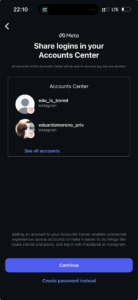
I was not able to complete my Venmo onboarding as it asked for personal unique info that I have already used for my actual Venmo. My answer to this is based on Mobbin and Pageflows (https://mobbin.com/explore/flows/134a006b-e650-4aa7-a8fa-25f8abdc485b and https://pageflows.com/post/ios/onboarding/venmo/, respectively). This flow seems to be the most complicated, making you read the most and fill out the most personal information. This is not surprising as it deals with money. I don’t like that Venmo does not have a dark mode. This is definitely the highest friction but not unexpected for the type of app. It does not appear to ask for your SSN the first time you sign up! I imagine it may be triggered based on spending and/or receiving limits.
