During our usability testing, we had four users perform three tasks in our interface (plan a meal, log their waste, and view their food waste overview). We uncovered the following issues and created the subsequent plans to address them.
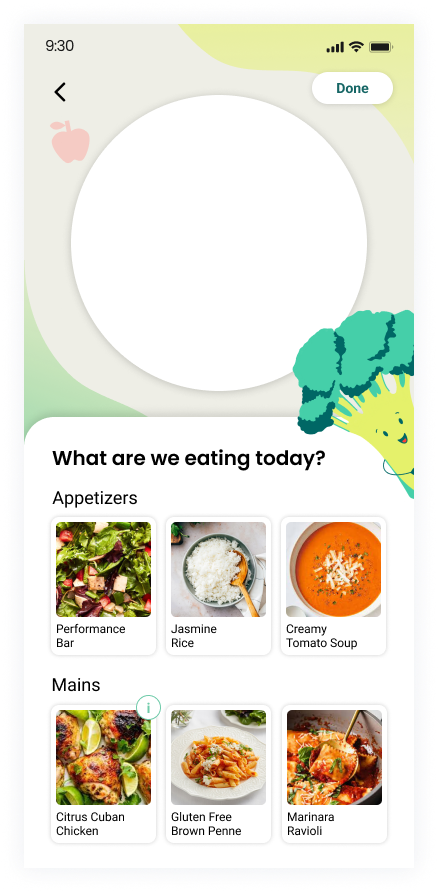
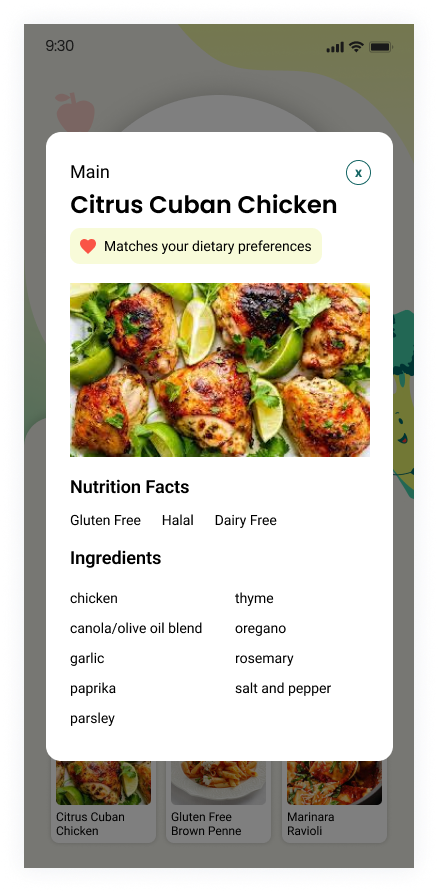
Issue 1: Meal planning – Moderate
Participants felt confused about how to add menu items to the digital plate—most expected that tapping would add the item to the plate.
Solution: Our onboarding process was not included in testing, but the guided interaction portion will clear up this confusion by teaching users to drag the menu items to add them. We will also include an “Add” button to the menu item detailed view to ensure users have multiple paths to add a menu item.
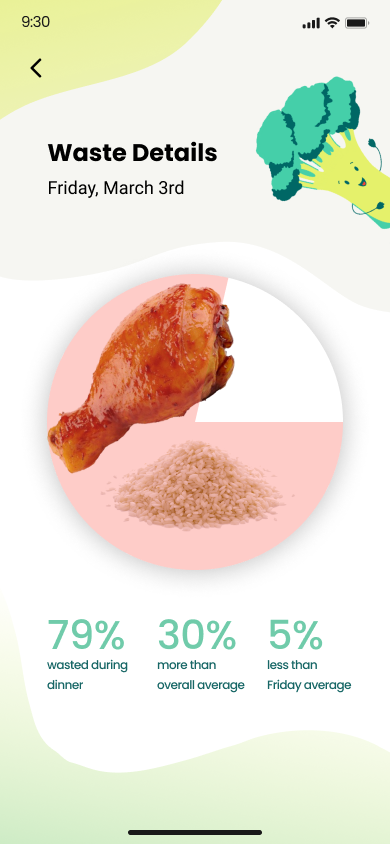
Issue 2: My Waste Journey Detailed View – Moderate
Participants wanted different things to be displayed on the plate in the detailed view. At the time of testing, the view showed the digital plate with an overlay to illustrate what proportion of the plate they wasted. Two participants wanted/expected to see their actual leftovers. A third participant differed and wanted the option to see their plate of food before eating.
Solution: We are not addressing the third participant’s feedback since it is more about meal tracking than food waste. To address the former two participants’ feedback, we will use example photos of plates after eating rather than the digital plate, along with the overlay, to show the actual waste.
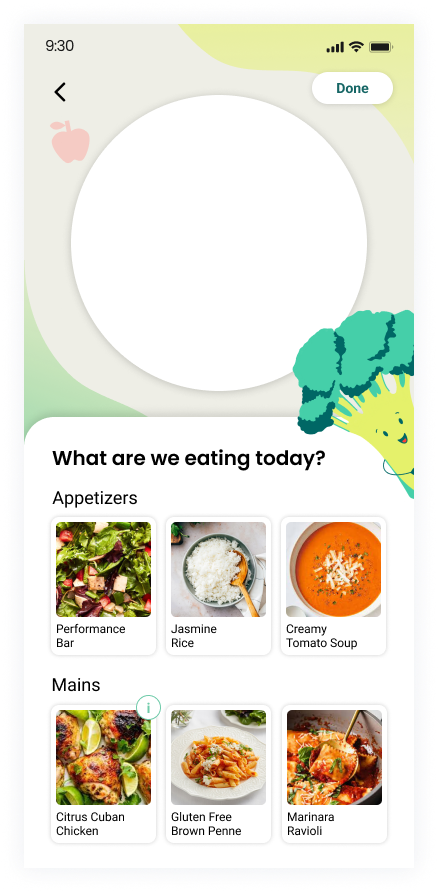
Issue 3: Digital Plate Portion Size – Moderate
Participants wanted to be able to modify the portion, though the exact method varied. One participant with a history of disordered eating wanted to change the portion without implying calories and another wanted to be able to drag multiple servings of a menu item.
Solution: We will include a guided interaction in the onboarding that shows users to pinch and zoom with their fingers to shrink and enlarge the menu item on the digital plate.
Issue 4: Food Suggestions – Moderate
One participant expected their previously wasted foods to be tracked and for that data to generate food warnings/suggestions.
Solution: We will add a warning message during the meal planning step to alert users when they have added a menu item they have wasted in the past.

Issue 5: My Waste Journey – Trivial
It was unclear to participants whether the green meant food wasted or food eaten. One participant requested a legend.
Solution: We will add a legend to the food waste overview.
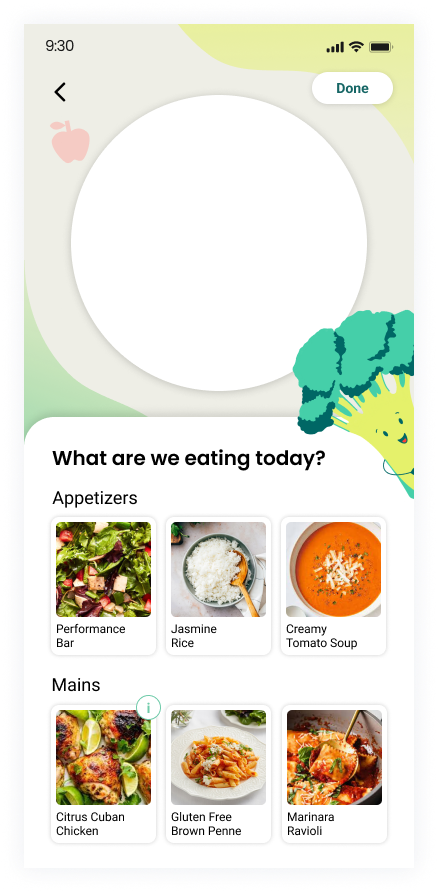
Issue 6: Menu Item Detailed View – Trivial
Participants did not understand the “i” information symbol in the top right corner of the menu item, likely since it was not added to any of the other food items.
Solution: We will remove the icon and make sure the interaction is included in the onboarding.
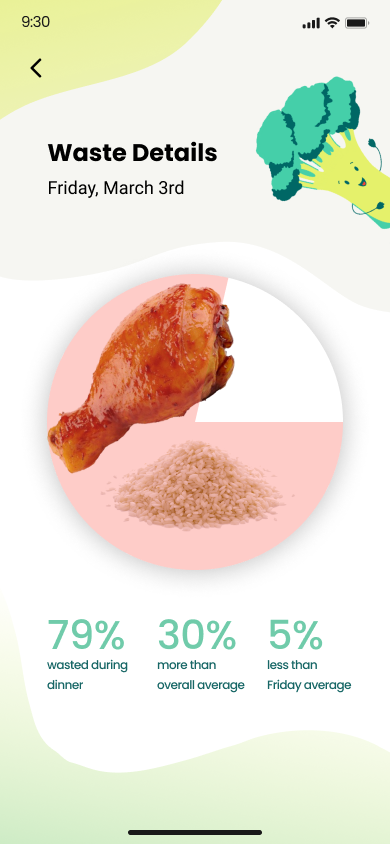
Issue 7: Waste Stats – Trivial
The text on the waste stats was too small.
Solution: We will make the text bigger.



