Amazon Checkout Flow
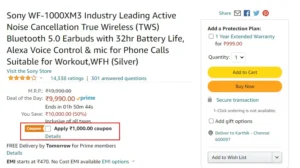
Figure 1. Amazon’s “Add to Cart” vs “Buy Now” buttons for faster checkout
Amazon’s checkout flow focuses on checkout speed, prioritizing conversion rate from adding to cart to checkout and purchase. Amazon does this by allowing users to pick between “Add to Cart” to browse for longer or quickly select “Buy Now” which automatically takes users to payment confirmation (see Figure 1). All previous shipping addresses, billing addresses, and payment methods are saved so the user can buy with one-click.
Warby Parker Checkout Flow
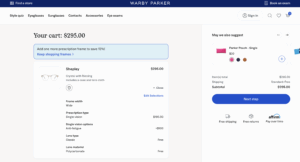
Figure 2. Warby Parker’s checkout details all custom selections
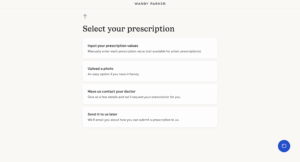
Figure 3. Warby Parker’s checkout prompts users to create an account and enter custom details such as prescription, ensuring the right fit
Warby Parker’s checkout flow is longer but focuses on confidence-building and customer lifetime value by requiring users to build a personalized account and enter customization details—ensuring that the delivered product is perfect for the user’s use. For example, in the user’s cart, Warby Parker details all custom selections by default so that users are confident they made the correct selections (see Figure 2) . Second, when users click “Next Step,” they’re prompted to create an account so they can enter customer details that allows Warby Parker to ensure custom fit (see Figure 3). Even though this process takes longer, the company prioritizes finding the precise fit to deliver high-quality customer lifetime value.
Patagonia Checkout Flow
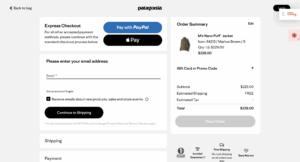
Figure 4. Patagonia’s checkout includes credentials/certifications such as “1% for the planet”
Patagonia’s checkout flow prioritizes value alignment by reassuring customers of credentials such as “1% for the planet” and “Ironclad Guaranteed” (see Figure 4). They place this directly below their “Place Order” button so environmentally-conscious customers can feel reassured that their purchase is aligned with their values.



