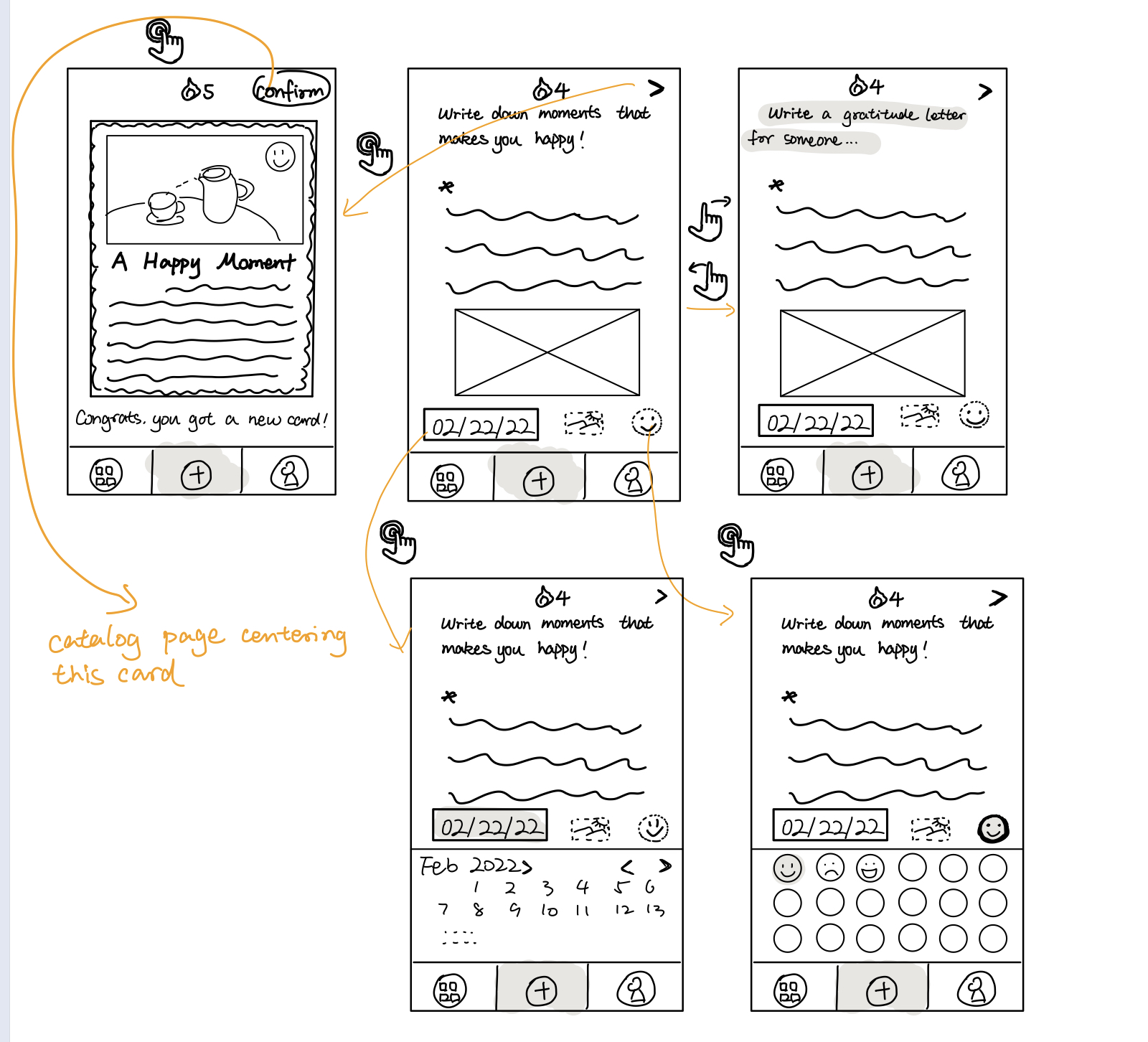Sketchy Screens for Catalog Page:
In the Catalog page, we have designed three different views to display journal cards by month, week, or day. We have employed some standard apple calendar components. For the current day (or immediately after the current day if today’s journal is filled in), we have a side of the card pilled off, encourage our user to keep journaling. Share is a side function. Therefore, only in the day view, we offer this function button at the bottom of the card
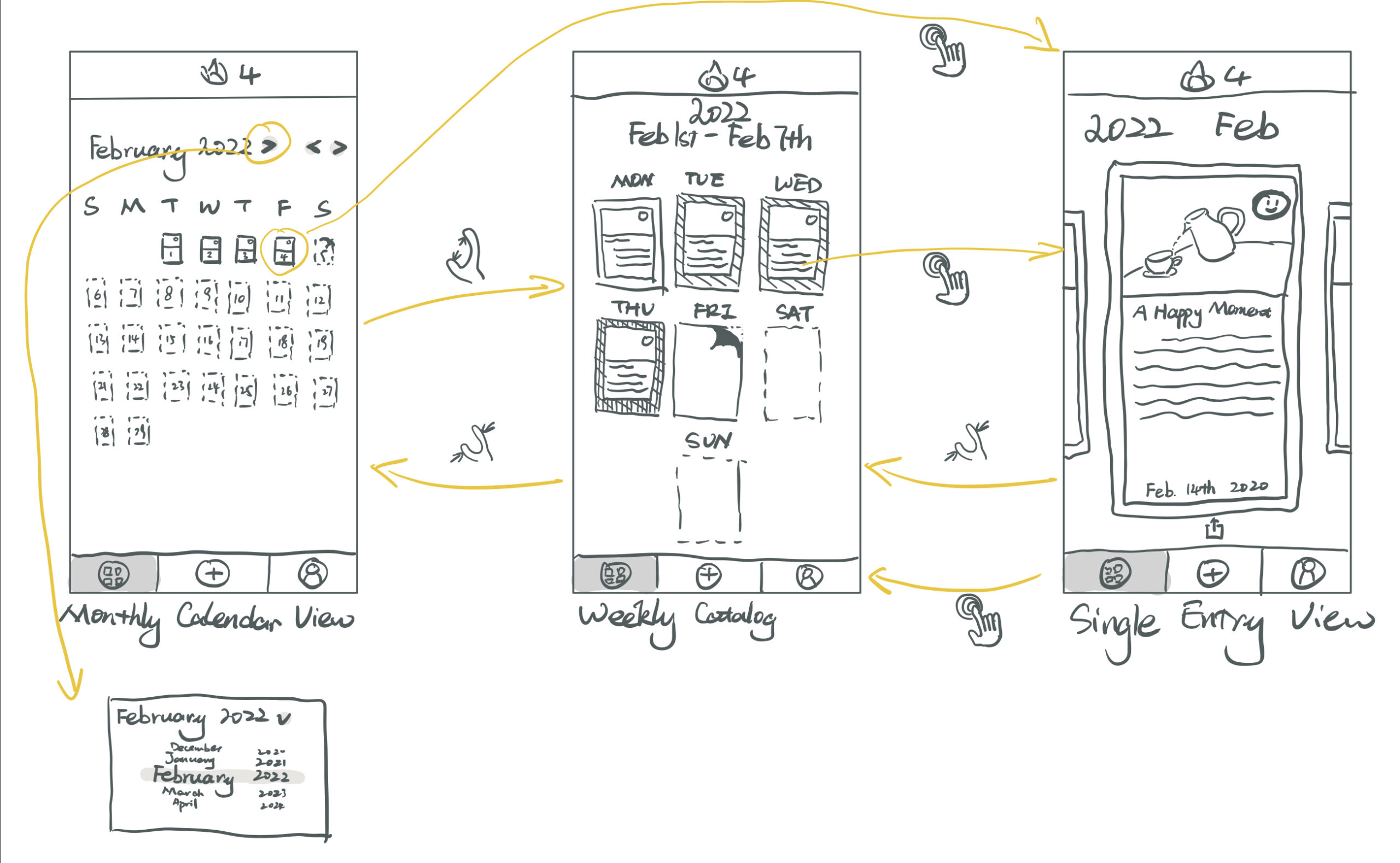
Sketchy Screens for Edit Page:
When user click the middle button in the tool bar, they will be directed to a page where there is a random gratitude journaling prompt (on the top) to create a new journal entry. The user can swipe left or right to change the prompt. We require the user to write some text, and they can optionally change the date, upload an image or select an emoji (from a built-in panel) that speaks to the journal. The uploaded image will appear on the bottom of the view, whereas the selected emoji will replace the dotted icon on the bottom right. Once the user clicks the “>” button, a journal card will be generated with its design randomized. After clicking “confirm”, the user will be directed to the catalog page.