Synthesizing our analysis from the culmination of our diary study, literature review, and intervention study on getting people to spend time outside, we began to prototype a social prompter which nudges people to do activities outside through social challenges. At a high level, our app can be broken down into three main flows in the following order: profile creation, viewing, and editing -> the challenge dashboard, and -> the community feed.
Profile Creation, Viewing, and Editing Wireflow


On the first launch of the app, users will go through on on-boarding process which includes a preferences survey in order to set up their profile and personalize the app’s features to them as well as set up their social network. From an information hierarchy standpoint, users only disclose a bit of information on a given page because we wanted to reduced cognitive workload, declutter the UI, and have users prone to less errors.
In terms of the personalization aspect, Input forms will include interest questions such as preferred activities and motives for spending time outside to help us center people’s intentions for going outside as well as logistical information such as location, max distance away they’re willing to go, access to transportation, time preference to get prompted. We are continuing to explore time preference layouts, but right now we opted for large general chunks of times so people can quickly indicate whether they prefer to be prompted during mornings, afternoons, evenings, or nights. This leaves some wiggle room for their schedule to change but could mean that we prompt them at an inconvenient time so there’s a balance between asking for too much info that they have to be precise and not asking for enough. We also ask for the users consent to enable notifications so they can more easily see challenge prompts. Otherwise the challenges will still be visible on the dashboard but without the additional alert nudge.
In terms of the social aspect, users will go through a process to import or add contacts to the app network. You can see which friends are already on the app from your phone contact list and easily add them as well as invite friends via a text message with an automatically generated message and link to download the app. We also ask users to upload a profile photo in setting up their in-app profile.
Later on, on the profile tab, users can edit their preferences, view their contacts, change their profile photo, and see their activity on the profile tab, which is modeled after popular social media pages so it’s a familiar interface for users.
Challenge Dashboard Wireflow

The next flow is the home page or challenge dashboard tab, which displays a daily solo activity challenge as well as a well as a weekly rotating community challenge to invite friends to perform with you. Users will then be given the option to log that they performed the challenge or share it publicly or keep it private. The reason we had a distinction between prompts of different time scales was from our insights of lesser activation energy tasks like solo ones being more accessible to perform frequently whereas high activation energy, social tasks were more difficult to do, even though the pay off was higher. The daily changes are whatever time scale works best for the user, and this is a solo prompt for people who don’t find social aspects or accountability important in getting outside or do not have enough energy to do so. The community challenge is a weekly non-personalized prompt that is shared by a user and a portion of their community in the app; adds social incentive and accountability to going outside, and adds content to the app that makes it more appealing to come back to after initial use. The logging aspect is important in encouraging reflection and building habits. It can serve as a personal entry for one’s own records through private logs, but also supports public logs to get a Strava social effect.
Community Feed Wireflow

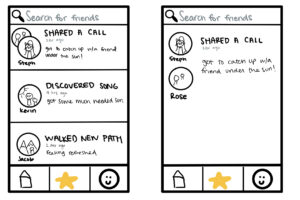
Finally, we have the community feed wireflow, which is on a separate tab. This houses the main social aspects of the application. Social accountability was a primary motivator to get people to spend time outside in a meaningful and sustained way. On a user’s feed, users will be able to view the activity shared by their friends. There are two different types of activities shared in the screen – activities done with others (weekly social challenges) and solo activities. If a user clicks on a user’s post, they will be brought to a screen with the expanded post. Users can also click on the profile pictures of other users to be brought to their profiles. We also allow users to search for their friends or other users with a search bar on the top of the feed. We used venmo as a comparator in informing a lot of our cognitive design. In addition, we are thinking of implementing shared posts for community challenges, similar to shared posts on Instagram.




Comments
Comments are closed.