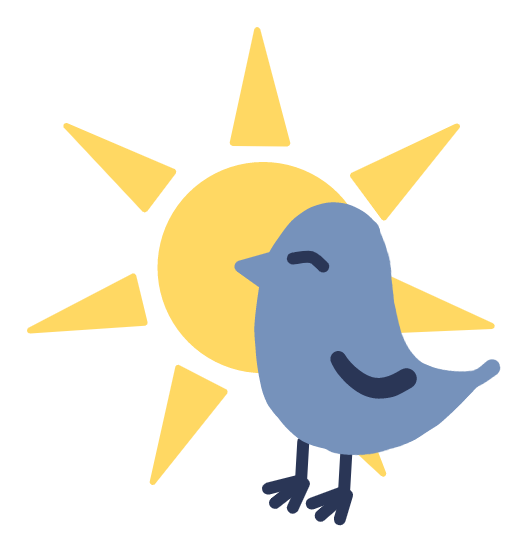EARLY BIRDS
Every Morning Is A Fresh Start
Date
January 2023 – March 2023
Team
Jessica Zhang, Designer
Jasmine Shih, Designer
Jason Mei, Designer
D M Raisul Ahsan, Designer
From left to right, Jessica, Jasmine, Ahsan, & Jason
Project Summary
For our problem domain, we wanted to improve the commitment to and composition of our morning routines. Many college students struggle with healthy morning routines, resulting in a lack of productivity and low energy throughout the day. Being college students ourselves, we strongly empathize with the problem which fueled our initial interest in building a solution for the problem.
Building a healthy and mindful morning can be a challenging task for anyone. However, our studies have found it to be particularly hard for college students because they are more prone to digital distractions after waking up, the time for the first class is varied throughout the week, and they usually stay up late for the submission deadlines. Therefore we focused on identifying the key barriers and removing them in order to ensure efficient usage of the short morning time while providing them support to organize their tasks.
From our prototype testing, our app design was commented on for being clean and well laid out. Users highlighted how each task flow was easily differentiable from the others and mentioned that given the design we presented them, they would be interested in using an actual version of our app.
Our app helps users build healthy morning routines in two main ways: first, helping them plan and track their mornings through to-do lists, and second, preventing them from using other apps via outside app and notification blocking. While users enjoyed task building and progress tracking, what they found most interesting was the app and notification blocking, since this feature is not conventionally found in morning routine apps. Using their feedback, we continued to flesh out our prototype into the form it is in today.
Problem Finding (The Challenge)
The driving force behind our interest in this problem domain was the observation of a strong correlation between health and a sense of contentment expressed by both ourselves and our colleagues throughout the day. From our problem domain, we derived that our objective was to identify and address the key challenges that prevent people from establishing a healthy morning routine. Prior scientific research in this area has shown that a healthy morning habit alleviates stress and helps one stay energized throughout the day. Despite strong scientific backing, it’s common for people to have a bad sleeping schedule and little to no consistent morning habits. Furthermore, people are more prone to digital distractions in the morning and before going to bed. Our need-finding study suggests that negative factors are more prevalent in college students. Some of the facts achieved from prior studies are presented below.
What is known about the problem/challenge?
Most prior studies/research build on the idea of tiny habits and reducing barriers from the habit-building process. There are a number of apps available in the market that are focused on building morning habits. Although these apps are overall well-designed for the general population, the design is not focused on college students. Most apps do a decent job of nudging and notifying users about their tasks. A few apps are great at building extrinsic motivation to be consistent by using streaks and point systems. Some apps are very flexible at allowing users to define their tasks and others create task lists for the users (opinionated). None of these apps we analyzed emphasize reducing barriers.
While research-backed predefined morning tasks can be a great option for someone who has a decent morning routine, students may find it overwhelming. Furthermore, extrinsic motivations wear off quickly. Most importantly, all of these apps rely on users to be on phone to build the routine thus allowing for more distractions.
We categorized the apps in a 2×2 motivation/customizability matrix. An app on the first quadrant would be most beneficial for students. Thus we made our app’s task list completely user-defined and celebrate the success of users to amplify their mental satisfaction. The design is minimal which requires low interaction with the app and creates a barrier to digital distractions. A more detailed comparative analysis can be found here.
Baseline Study & Synthesis
Baseline Study
While selecting participants for our baseline study, we utilized a mix of personal connections and cold-emailing to gather participants who indicated on their screener that they felt unsatisfied with their current morning routine. Our target group consisted of college students.
From our pre-study interviews of our participants, we looked to extract information regarding the activities the participants perform in their morning routine and their thoughts about whether having a comprehensive morning routine led to a more successful remainder of their day.
For the baseline study, we asked participants to log the following daily: activities the participant performed the night prior to performing the morning routine, a log of the activities they performed in the morning, and Likert Scale questions to judge the participant’s emotional well-being in the form of satisfaction and energy level.
Synthesis
In our synthesis process, we started by putting our baseline data into an empathy map to see the problem from the participant’s point of view and get insights into their habits. This not only helped us design solutions that better meet their needs, but it also enabled a visual representation of our user data in the aggregate.
Empathy Map
After examining the empathy map, we analyzed the user data by placing them on a 2×2 grid that measured the level of impact on their morning routine and the type of factor. The grid showed us that distractions were the main hindrance to completing morning routines and were an external factor we could potentially influence in hopes of reducing the negative impact.
2×2 Grid With Level of Impact on Morning and Type of Factor
To better understand the relationship between participants’ actions and emotions and visualize the connections between them, we created a mind map. The mind map was key in showing us that distractions from devices were a critical problem for participants who couldn’t stick to their planned morning routines.
Mind Map (Based on Empathy Map)
To further emphasize this and ensure we were understanding the insight correctly, we proceeded to create a connection circle that unpackaged the various feelings and activities mentioned by our participants which revealed that many negative experiences were related to heavy use of electronics in the morning. Moving forwards, we want to delve into the topic of preventing the behavior of unintended electronic use in the morning so that our participants can have more productive morning routines.
Connection Circle (Based on 2×2 Grid)
Photo from Synthesis Process
More details about the baseline study synthesis can be found in our 5A writeup.
Personas & Journey Maps
From our baseline study, we discovered that there is a fundamental difference between the expectations of graduate and undergraduate students from their mornings. They also define a “successful morning” slightly differently with some overlaps. Thus our personas are based on two students: Grace who is a graduate student, and Aaron who is an undergrad. Grace and Aaron both want to have a healthy (physically) morning. However, Grace prioritizes mindfulness and being able to do critical thinking in the morning, whereas, Aaron endeavors to have a minimal morning routine with healthy habits.
Detailed descriptions of the different aspects of their personas and their journey maps can be found in our 5A writeup.
Solution Finding
Intervention Study
Based on our previous findings, we decided to focus on helping people stay away from distractions stemming from the phone as they go about their morning routine. Our intervention study involved using sticky notes as both a physical barrier and a reminder to nudge the participants to avoid unintended phone use and to stay focused on their routine.
Here are the main components of our intervention study:
- Have participants write down their planned morning routine tasks on post-it notes and place the stack on their phone before going to bed.
- As participants complete each task in the morning, they may peel off the corresponding sticky note.
- Each time the participants get distracted during a task, they would place a tally mark on the sticky note.
We picked this intervention idea out of an initial list of 11 and shortlist of top 3 by considering each idea’s pros and cons and then voting on top ideas as a team. This idea scores high on effectiveness because the sticky notes provide a physical and unavoidable obstacle in between participants and their phones, taking inspiration from our comparative research which suggested that physical barriers are an effective measure for preventing mindless phone use. This idea also scores high on feasibility because post-it notes are easy to get and simple to use, minimizing the effort required of the participants.
The questions we hoped the intervention study would helped answer were:
- How well does the physical barrier posed by the sticky notes serve to keep participants from reaching for their phone mindlessly and/or take unintended actions on the phone outside of their planned routine?
- How much does having the morning routine tasks written on the post-it notes help the participants follow through with their plan for the morning?
We hypothesized that our intervention study method would motivate the participants to complete their morning routine tasks while reducing distractions caused by unintended phone use.
Intervention Study Protocol & Data Collection
- The night before, write on each post-it note with the name of one of the tasks the participant plans to do as part of their morning routine, and then stick the notes (stacked in the order the tasks should be done) on the phone before going to bed.
- Write a tally mark on the current post-it note every time the participant goes on their phone, or perform an unintended action on the phone, and get distracted from the current task.
- Once all tasks are completed, send us a picture of all the post-its from the morning, along with answers to a series of questions in this google form at the earliest convenience.
- Repeat the process for a total of 5 weekdays.
Intervention Study Results
A total of 6 participants completed our 5-day intervention study. The aggregate daily responses from the participants showed promise in the sticky note method’s ability to help participants reduce phone distractions. The charts below show the participants’ answers to two questions in the google form:
Although both questions received at least a third of positive responses, we felt that it was important to dive into the responses that indicated negative sentiments or “about the same.” We specifically looked at the reported sources of distraction in those responses, and were surprised by the large range of distractions. We then categorized these sources of distractions into four main categories – internal state, people, information, and unwelcomed interruptions – and created a fishbone diagram that summarizes these main factors that lead to distraction from morning routine.
This diagram was particularly useful as it helped us see the challenges that our participants still faced despite having the sticky notes placed on their phones as physical barriers and task reminders during the intervention study. We learned that, while the sticky notes may have helped some of the participants be more focused, there are still internal and external factors beyond the participants’ control that can disrupt their morning routine plans. Therefore, we decided to focus on finding effective ways to both nudge users to stay away from distractions as well as motivate them to follow through with the routine despite having been distracted.
For more details about our intervention study and results synthesis, please see our Midpoint Writeup.
Design Architecture
To help brainstorm ideas and flows for our app, we used a variety of mapping techniques to better understand the use cases of our app, organize our existing ideas into categories and flows, and see how our ideas could come together into an app.
The first technique we used was storyboards, which helped us picture how users would interact with our apps. We thought about common instances in which someone would use our app and how the app could help them overcome their morning struggles.
In the first storyboard, Early Birds helps someone who spent a few hours on social media in their morning get back on track with their routine.
The second storyboard shows how the app motivates a late riser to get started with their morning routine, leaving them feeling empowered instead of dejected.
Next, we used a system path diagram to trace through how a user might walk through our app. We put ourselves in the shoes of our user personas and used the diagram to visualize the steps in different user flows.
Our personas were based on two categories of students who had different priorities in their morning. While “Aaron the undergrad” gets distracted by their phone unintentionally by using social media apps and responding to notifications, “Grace the grad student” often requires to use her phone intentionally in order to respond to critical emails and Slack messages. However, Grace gets distracted and spends longer than the anticipated time on her phone after the critical task was completed. We incorporated these two scenarios in the system diagram and tried to understand the paths they take either to complete all morning tasks successfully or fail in completing the tasks. The diagram informed us on both how to keep them from getting distracted and how we can bring them back to focus on their tasks if they are already distracted.
Finally, we used a bubble map to cluster our ideas into the 4 main features of our app. These features were then grouped into 2 main sections: ones that contributed to positive reinforcement to bring users back to the app, and ones that used negative reinforcement to get them off their phone.
To provide more details, positive reinforcement is used to motivate people to stay on track with their tasks. Since the ultimate goal of the app is to make sure that the user completes their morning tasks, the task list takes the biggest area in the bubble map. Streaks is a reward system used to motivate people to complete their tasks. Since streaks can be considered as an external motivator, we also provide motivational messages in order to internally motivate the users. Further, in order to mitigate the lack of motivation when the external motivator is taken away, we allow people to recover their long streaks as well. Recovering the long streaks doesn’t require building the complete streak all over again.
Negative reinforcement is used to demotivate people from using their phones. From our studies, we noticed that notifications are a big reason behind distractions for most of our participants. Therefore, we allow people to block the notifications using our notification management. Furthermore, we only allow people to open whitelisted apps (whitelisted by users) without any barriers/frictions. All of these functionalities are disabled after the user is done with their morning.
All three brainstorming techniques guided us in the development of our app: storyboards helped us understand the use cases, system mapping helped us visualize our flows, and bubble maps helped us organize our features. We’d like to note that creating maps in this particular order was helpful because each step helped us narrow down our design decisions, which ultimately allowed us to select ideas that were coherent and useful for our app. We found bubble maps to be most beneficial because it was the final step that set us up well for prototyping.
See more details on our architectural design here.
Assumption Mapping & Testing
Using the ideas we generated from our sticky notes, notecards, and paper concept sketches, we formulated assumptions about our potential users. We first constructed a venn diagram to classify our ideas by feasibility, desirability, and viability. Then, we created a 2×2 map of our assumptions, labeled by importance and how known these assumptions already are. Our most notable assumptions are important, unknown ones, because they include novel ideas that can generate high value for users.
Venn Diagram (Ideas Mapping)
2×2 Matrix (Assumptions Mapping)
Top Assumptions
We picked two of the assumptions that fall in the important and unknown quadrant to create assumption tests for – a motivational message can encourage someone to get back on track with a streak, and users can correctly identify apps that they believe will disrupt them during their morning routine.
Assumption Testing Synthesis
For assumption test 1, all three of our participants attempted the challenge again when we encouraged them to (by saying “You can do it” and “Just try to do a little better than the first time”). In addition, all three of them did better (i.e. wrote more numbers without mistakes) than on the first try. These results validated our first assumption that an encouraging message can motivate the user to try again when the first attempt didn’t go well.
For assumption test 2, all three of the participants were able to accurately identify at least one app that sent them an unwanted/unimportant/non-urgent notification in the morning. These results validated our second assumption that a user is able to identify some of the apps that may send them distracting notifications during their morning routine.
In testing whether motivation messages can re-engage users who have lost focus, we successfully showed that our 3 assumption testing participants showed a renewed effort in trying again once they failed the test. Following this, we also saw that these 3 participants were also able to correctly identify apps that they believed would be a distraction to them when they are trying to focus. With these two assumptions proven, we were comfortable moving forward with our solution by incorporating a supportive refocusing element and a notification manager into our app.
See more information about our assumption tests and findings here: https://highercommonsense.com/cs247b/team-6-experiment-synthesis/
Building a Solution
Wireflows to Sketchy Screens
By analyzing the different system paths, we concluded that we have to focus our design on the path where the user gets distracted multiple times. We use both positive and negative reinforcements in order to help users stay on their tasks. The positive reinforcements allow users to easily maintain their task lists and streak which are represented by the Tasks and Streak screens in the UI. The negative reinforcement makes it hard for the users to stay distracted by blocking notifications and apps, as depicted on our Notifications Blocking, and App Whitelisting screens. Thus, the four main flows of our app are as follows:
Tasklist: Tasks are the bread and butter of our app, as they help users diligently plan out their morning routines and track their progress. Users can plan tasks as far in advance as they would like, but the app asks that, at the very latest, they input tasks for the next morning the evening before that morning.
Streaks: Our streaks feature is meant to encourage the user to continue to improve their morning routine, so we want to make sure to highlight the current streak wherever possible in the app.
Notification manager: The notification manager allows users to block or unblock app notifications. We found from user studies that notification is a big reason behind distraction. Using the notification manager, users can block certain apps from which they won’t receive notifications in the morning.
App whitelisting: The purpose of App Whitelisting is to prevent unintentional distractions. Our studies showed that oftentimes the users pick up their phone without even consciously making the decision to use any app. One way to prevent such unintentional usage is to make the user wait a certain period of time when they try to access an app. By default, all apps are blacklisted in the morning.
While designing the UI, the simplicity and usability of the screens were taken into consideration. We tried to convey the message using larger fonts. We use clustering with proximity and whitespace to separate the panels. On all of the screens, we extensively make use of whitespace instead of borderlines. We used simple grids consisting of multiple columns depending on the screen. As you can see, the middle column is wider than the left or right column. Our design incorporates Gestalt principles and Fitt’s law wherever appropriate in order to provide the most efficient ways for user interaction. For details on the UI, the design process, and the features, please refer to our 7A and 8A writeups.
Branding — Mood Boards & Style Tiles
Product Personality
Since our topic is to help users improve their focus during their morning routine, we envisioned our product to have an energetic, introspective, and encouraging personality. We hoped to excite the user about their mornings, prompt them to reflect on their progress and goals, and motivate them to keep up with the good work and recover quickly if one morning doesn’t go as planned.
With these characteristics in mind, we decided to name our product “Early Birds” in reference to the saying “Early birds get the worm,” which underscores the benefits of having a good start to the day. We then designed a logo that we believed captured the brand image we envisioned well. Naturally, we placed a happy bird, which represents the user, in the foreground of the logo. In the background of the logo, we placed a bright sun in to signal a bright and fresh day.
Final Moodboard
Firstly, because our app is meant to be used primarily in the morning, and more precisely in the early morning when the user has just woken up, we included images that show a sunny day out on the moodboard.
Secondly, because our app’s purpose is to help keep the user focused as they go about their morning routine, we included images that signaled being in a focused state, such as yoga and meditation.
Thirdly, because nutrition is especially important for the morning, we included images that show a delicious breakfast. These images add warmth as well as energy to the moodboard.
Lastly, we wanted our app to be a friendly and encouraging companion to the user, so we included an image with a motivational quote “Difficult roads lead to beautiful destinations.”
Final Style Tile
Color Palette
Two colors came immediately to mind for primary and secondary color options – blue and yellow – as our app is morning-themed. We immediately agreed to use blue as our primary color. However, yellow is too bright a color to be used as a secondary color, so we decided to use a rosy pink color which adds warmth to our palette. We also decided to make yellow our accent color to make certain elements of the app stand out, and add some energy to the overall feel of the color scheme.
Font
We chose “Josefin Sans” as the header font because it looks quite unique and somewhat playful but still looks professional (especially how the “e” is slightly tilted). We chose “Quicksand” for body text because it’s easy to read and modern.
For the detailed moodboard selection process and full rationale for the style tile, please see: https://highercommonsense.com/cs247b/team-6-moodboards-style-tile/
Usability Testing
We conducted usability tests on peers from CS 247B (see more details here). After informing them about the purpose of our app, we asked them about their experience with morning routines and electronic usage for a variety of reasons. This could help us see if there were links between either of these variables and their prototype usage patterns, consider why they might be inclined to certain actions or thought processes, and identify any biases they might have while using the app.
We asked our participants to complete 4 tasks that covered the main functionalities of our app. Specifically, the tasks were:
- Check through your morning tasks for the day.
- Check your streaks info.
- Whitelist some of the apps.
- Change the settings of the notification manager in order to manage notifications.
There were other features of our app that we allowed users to experiment with, not included in the 4 main tasks. Experimentation was extremely useful because it revealed many aspects of our app that could be improved, mostly revolving around app consistency, our UI, and other small design decisions.
While participants were using our app found 2 severe, 2 moderate, and 3 trivial issues. A few include:
- Problem (severe): Access Friction Whitelist & Notification Whitelist descriptions are too long and unintuitive
Solution: Show how the friction whitelist and notification whitelist works through images and hide the description text inside a info bubble
- Problem (severe): Tasks can be created but not be deleted
Solution: Make tasks deletable
- Problem (moderate): Continue button does not work on onboarding tasks
Solution: Properly connect the continue button so users are not stuck on onboarding tasks
Moving forward, we wanted to make the in-feature instructions for app and notification whitelisting more clear, since they are more novel features. We also aimed to improve the consistency of our app; initially, color, header, and button designs between screens were different. Lastly, we worked on improving bugs in our prototype (i.e. some pages were not scrollable, and their contents extended beyond the bottom of the display).
Prototype
Prototype Link: https://tinyurl.com/cs247b-early-birds-prototype
(In case the tiny url doesn’t work, try the full figma link)
All of the task flows below can be accessed by clicking on the matching name on the left side of the figma prototype.
Onboarding Flow
Our onboarding flow takes the user through the signup process, basic setup, as well as an introduction to the app features. First, the user creates an account by entering their email and password. Next, we ask the user for their preferred name. Then, we ask the user to input three tasks/activities that they hope to include in their morning routine (the user may input their own tasks or click on a button to get suggestions). Finally, we show what each tab in the bottom nav bar is for with annotations and text descriptions. Since our app offers features like notification delay and app access friction that may be unfamiliar or unintuitive to a new user, we believe it’s important to walk the user through these features in the onboarding process.
(Note: A few screens in the clickable prototype are omitted in the screenshot below to reduce clutter; please see the prototype for the entire onboarding process)
Morning Routine Tasks Flow
Our tasks screen is the home screen a user will likely spend most of their time on. Here, they can create their morning routines by adding in tasks and task descriptions, viewing tasks, editing them, and deleting them. The display shown includes the tasks for a given day (default: current day), and users can also zoom out to see tasks for other days using the calendar (Wizard-of-Oz feature). For the purpose of this prototype, our example task flow is as follows:
Optional:
- View tomorrow’s tasks
- View calendar
- Come back to tasks home
- Delete a task by dragging it (for this prototype: meditate)
- Add a task
- View more details about a task (for this prototype: yoga)
Main:
- Check off all your tasks for the day
Notifications Manager Flow
The first screen on the notification manager shows the two main functionalities of the notifications manager: 1. blocking/unblocking notifications from particular apps, and 2. checking the pending notifications for the blocked apps. It also allows users to set a notification release time. Notification release time is when all of the pending notifications will be released, ideally when the user is done with their tasks. Until the release time, the notifications from the blocked apps will be stored under pending the pending notifications section. Users can navigate to the section in order to check a notification and even be redirected to the blocked app. Each of the panels in the notifications manager contains an info button in order to help users understand the purpose of the features and how they work.
Streaks History Flow
The streaks history screen can be accessed through the second icon (from the left) on the nav bar. On this screen, the user can view their streaks information, the current week’s progress, and past weeks’ morning routines grouped by day and week. The user is able to toggle the display of additional streaks information as well as scroll down to view their entire history of morning routines tasks.
App Access Whitelist + Phone Home Screen Flows
On the app access whitelist screen, the user can toggle each app to be included or excluded in the app access whitelist. The user can also tap on the info icon to learn more about what the whitelist is for.
We’ve also created a phone home screen flow, which demonstrates what the user sees whenever they try to access an app that is disabled on the app’s App Access Whitelist Screen during their morning routine. We prompt the user to start a timer for 15 seconds in order to counteract the habitual habit of opening a social media app whenever you are distracted. Post-countdown, the user is able to open the app as we want to ensure a user is able to get access to apps in certain emergency cases.
Ethics
Persuasive Technology
The Ethics of Persuasive Technologies in Pervasive Industry Platforms reading points out the ethical implications of persuasive technologies, which are becoming more and more prevalent today. Since our product could potentially be further developed and put out on the market, our team has considered the ethical implications of releasing our app.
Every part of our app signals to the user that “having a good start to the day is very important and therefore you should strive to be an early bird.” Our brand image (“Early Birds” app name, and sun and bird logo) was certainly designed to persuade the user to embark on a morning routine improvement journey. Our app architecture (morning routine task list, streaks history, and motivational messages) was also carefully designed to persuade and support the user to make a change to their mornings. We acknowledge that there are ethical implications with releasing an app like this, such as signaling that “having a good morning routine is superior” and that “people need help with improving their morning routine.” It is not our intention to make a user feel bad about themselves, but we can see that it’s possible a user encounters our app and feels that they’re not good enough. If we were to release the app, we would first make sure that our messaging minimizes the negative impacts on the users’ well-being.
In addition, the paper points out the concern of persuasive technologies exploiting users’ attention. Our app is meant to help the user stay focused during their morning routine, and therefore we have designed the app to require the minimum amount of user attention. Once the user completes their morning routine, they will not need to use our app for the rest of the day, so our app does not have inherent ethical implications regarding attention exploitation. However, if we were to release the app and maintain business, we would need to choose a business model that does not clash with our intention to minimize the user’s time spent on our app. Making the app completely free but then displaying outside ads is then not an option, so we may consider requiring a one-time app purchase after a 7-day trial to sustain the business.
Nudging and Manipulation
Two of the critical features of our app are notification blocking and app access barriers. These features may appear as forceful or manipulative to many people and users. Therefore, we had to carefully consider the ethical implications of these features.
In the reading about Nudging and Manipulation, Wilkinson concluded that nudging can be a technique for manipulation if it infringes upon the user’s autonomy. However, for nudging to be manipulative, it has to have an intentional actor (which is us in this case) and has to successfully pervert the user’s decision (which is our goal – “getting them off the phone”). Therefore, clearly, we are satisfying the conditions of being manipulative on paper. However, there are certain subtleties involved. For instance, Wilkinson mentions that a form of manipulation that has been consented to by the user is acceptable. A user, knowing our app’s features and purpose, choosing to use the app is implicitly consenting to the nudges. However, this may not seem like a strong enough argument in favor of the app. Therefore, let’s use an example from the reading. Wilkinson provided the example of putting up a sign saying ‘Danger! Thin Ice’ causes people not to walk on ice. This particular infringement of autonomy was justified by the far greater positive outcome compared to the small loss of autonomy. Similarly, in our case, the expected outcome is for the users to get their tasks done without getting distracted. If we are successful in perverting a user’s decision of using their phone in the morning and getting distracted, it will have a much more positive impact on the user’s day that will outweigh the apparent loss of autonomy.
Rewards
Whether to offer rewards and what type of rewards to provide is indeed one of the most debated questions in the behavior change realm. Our team put a lot of thought into how to design our product’s reward system because, after all, our goal is to motivate users to stay focused on their morning routine.
The Ethics and Rewards readings discuss the definitions, guidelines, and implications of intrinsic and extrinsic rewards which we found to be very helpful as we designed our solution. Specifically, the readings highlight the potential dangers of using extrinsic rewards to induce behavior change. The most concerning issue is that the user could overly rely on the extrinsic rewards and lose interest and momentum in building the desired habit/behavior when the extrinsic rewards are not present. This is an outcome our team was determined to avoid, so we ultimately decided to use a reward system that we believed achieves a good balance between intrinsic and extrinsic rewards.
By including a streaks feature (counting the number of consecutive days a user successfully completes their morning routine) and offering opportunities for the user to regain their streak when one morning doesn’t go according to plan, we use a reward system primarily to motivate the user to keep up their good work and reduce their frustration when their streak gets interrupted. The use of motivational and encouraging messages is meant to wire the extrinsic streaks rewards back to the intrinsic factors that made the user want to improve their morning routines in the first place. In using such a reward system, we are able to minimize the chance that the user overly relies on the streaks and gets addicted to the extrinsic rewards.
Design Justice
The reading on design justice emphasizes the significance of personalization and designing for marginalized groups. This particular feature was hard to achieve during our design process.
Given the scope of the class, our approach mostly has been based on universalization. Personalization would certainly be more helpful for the marginalized group of users, however, the effort requires a lot more time and testing than what we can do in three months. For instance, a lot of our users don’t get distracted by phones in the morning, rather have other issues keeping them from having a healthy morning routine. However, some of our features were focused on digital distractions in the morning instead because distractions were a common issue among many users. Although we tried to provide enough features that should help the people keep up with their tasks, we know that the app will be of little use to a part of the user group; however, as suggested in the chapter, the best we can do is to be explicit about our design choices so that the users know the choice that has been made and we kept in mind how this might skew our user base. Given enough time, we would definitely conduct future research on the needs of marginalized groups in order to diversify our design.
Conclusion
We learned and grew as designers in various ways in this course. Being randomly matched together helped ensure that we’d learn from each other – getting to know one another and learn from each other’s diverse perspectives was definitely a huge highlight of our experience. Each week, we learned something new from other team members.
Broadly, this course taught us that design is a nuanced process that requires thoughtful consideration of the user at each step of the way. Design should not be rushed; each step serves a purpose. Taking a deeper dive into accessibility and ethics in lecture made us think more critically about our design decisions. Our design process included:
- Empathizing (brainstorming, user interviews, user personas)
- Defining the problem (background research, baseline study, synthesis, personas & journey maps)
- Ideating features (creating design architecture, assumption mapping & testing)
- Prototyping the app (wireflows, branding via mood boards & style tiles → prototype)
- Testing the prototype (usability testing)
In general, this course helped us become more empathetic people – by continually putting ourselves into the shoes of users and centering the user at each step, we grew into better, more understanding people. Mapping was another huge part of this course that helped us grow in our creative thinking, idea organization, and visual design skills. Maps helped us simultaneously generate new ideas and filter out unimportant ones, in addition to grouping together into themes. They helped us think critically about our design ideas.
Throughout this course, we also learned a great deal about behavior change, and we noticed that the activation required to make users change or start a behavior is extremely high. We have all struggled with our morning routines before, and while interviewing participants, we noticed that most of them had attempted a morning routine before but had not been able to stick with it. We found that phones were a major distraction, especially social media apps. People craved a way to help them not go on their phones. For this reason, we aimed to build an app that could help users build habits, one that was simple enough to not overwhelm users and motivating to leave them feeling good after using the app.
Given the ten week constraint in class, we weren’t able to implement everything we wanted in the app. However, we have a vision for future improvement in our app. Some features include:
- Task templates and greater customization
- More detailed analytics branching off from the avatar
- Progress-sharing with other app users
- Integration with other health/wellness apps
- Push notifications and motivating message in our app
If our app were to reach more people, we would like to investigate where users are spending most of their time – do they enjoy the task building, or are they spending the majority of their time using the app and notification features? In other words, which features bring the most value to users? Based on that feedback, we know where to focus our future efforts.
Although the topic may be different, we’ll approach our next behavior design effort similar to this one, following through the same major steps. The design thinking process helped us ensure that we were building things that provided value and fulfillment to users, and we want to stick with it in future projects. If we were to do anything differently, we would probably conduct more thorough background research to understand what specific problems there are in a behavior space and what solutions already exist, so that we could think about more novel approaches to addressing those problems. We will continue to interview, map, style, and prototype, as in this course.
We had a fantastic time in CS 247B and look forward to carrying out our future design pursuits with the new knowledge and experience we’ve gained over the last ten weeks.