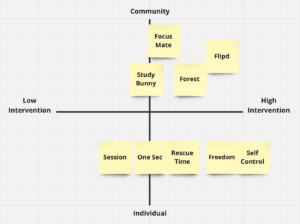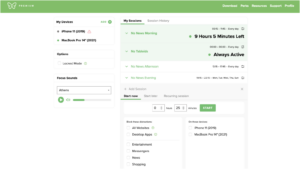Introduction
In this comparative research, we examined a number of productivity apps whose target audience included high school students. We present the apps, their strengths and weaknesses, and the insights we derived from them which will inform the design of our own service.
SelfControl (Frederic)
Website: Linked here.
Description: SelfControl is a free Mac application designed to help users avoid distracting websites. Its primary target audience includes distracted students and professionals wanting to boost productivity by minimizing digital distractions.
What sets SelfControl apart is its “block list” feature, allowing users to add specific websites to be blocked for a set period. This meets a market need for a robust, no-frills solution for artificial self-control in the digital space. It’s free and un-overcome-able.
Strengths: The app is user-friendly and highly effective in blocking distractions. It’s also irreversible during the set period, enforcing discipline. Restart won’t help.
Weaknesses: Only available for macOS, limiting its user base. Still needs work to set up, and every session needs to be manually set (no scheduling).
Insights: Introducing a version for other operating systems and adding a scheduling feature could enhance experience and expand its market reach.
Freedom (Frederic)
Website: Linked here.
Description: Freedom.to is the most advanced digital distraction blocker, and is available on multiple platforms, including Windows, Mac, iOS, and Android. Its target audience is broad, encompassing anyone from students to professionals looking to improve focus and productivity, and includes lots of authors/freelancers.
Freedom.to’s standout feature is its pre-created lists (block all media websites, all shopping websites, etc). Also, there is cross-platform functionality, allowing users to sync their distraction-free settings across all devices. Meets need for a solution to digital distractions – across all devices.
Strengths: Supports a wide range of devices, offering flexibility and quite limited setup time. The app also allows users to schedule block sessions in advance.
Weaknesses: Subscription-based model, could deter users looking for a free solution. Also it’s less stringent compared to competitors (I could trick it!). Also sometimes cumbersome to use, doesn’t respond intelligently to usage.
Insights: Enhancing the stringency of the block could appeal to users needing a more disciplined approach. Learning behaviors and then blocking them (e.g. when you’re doing homework then reading a general news website is not allowed, but a direct link to a news article is allowed).
Forest (Francesca)
Website: Linked here.
Description: Forest App is a unique focus and productivity tool available on multiple platforms, including iOS, Android, Windows, and Mac. It has an innovative approach to time management and focus, using a gamified system where users plant virtual trees that grow as they stay focused on their tasks. If the user leaves the app to visit a distracting website or use a distracting app, the tree withers away. This method not only helps in reducing distractions but also adds a sense of achievement and responsibility towards completing tasks.
Forest App’s standout feature is its unique visual representation of focus time that helps users stay motivated and avoid distractions, as leaving the app to visit non-work-related sites or apps will result in the tree dying.
Strengths: Cross-Platform Availability – works across iOS, Android, Windows, and Mac, allowing users to stay focused regardless of the device they are using. Gamification encourages productivity and focus in a fun and engaging way, making it appealing to a broad audience, including those who may struggle with traditional productivity tools. And finally,it has environmental impact as the app partners with real-tree planting organizations, offering the option to plant real trees with virtual currency earned by staying focused, thus contributing to environmental conservation efforts.
Weaknesses: It has limited customization compared to other digital distraction blockers, as users cannot create detailed lists of websites or apps to block. The effectiveness of the app aslo relies on the user’s commitment to not use their phone or switch to another device. It doesn’t physically restrict access to other apps or websites. Finally, unlike some of its competitors, Forest does not allow users to schedule focus sessions in advance, which could be a limitation for users looking for more structured time management solutions.
Insights: Introducing more customization options and features such as scheduling focus sessions could enhance the user experience. Additionally, incorporating more stringent blocking mechanisms or integration with other productivity tools could make Forest an even more powerful solution for managing digital distractions. Expanding its environmental impact initiatives could also appeal to a broader audience, further motivating users to stay focused.
One Sec (Francesca)
Website: Linked here.
Description: One Sec is an app (for IOS and Android) designed to combat digital distractions by introducing a mindful moment before the use of potentially distracting apps or websites. Unlike traditional distraction blockers, One Sec doesn’t outright block access to apps and websites. Instead, it prompts users to take a brief moment to reflect on their intention before proceeding, effectively adding a “mindful barrier” to impulsive app usage or web browsing.
One Sec’s standout feature is its unique approach to mindfulness and intentionality in digital consumption. By prompting users to take a deep breath and consider their intentions before accessing potentially distracting content, One Sec fosters a more mindful interaction with technology, reducing impulsivity and promoting better focus.
Strengths: Cross-Platform Functionality – also available on both iOS and Android, One Sec helps users manage distractions across their most used devices. It promotes mindfulness by encouraging users to pause and reflect, and integrates the practice of mindfulness into daily technology use, supporting overall mental well-being and productivity. It is also very customizable as users can tailor the app’s prompts and delays to fit their personal goals and the level of intervention they need, making it a flexible tool for managing distractions. Finally it can lead to the formation of positiva habits as it’s approach helps users build healthier digital habits over time, reducing reliance on willpower alone to manage distractions.
Weaknesses: It’s capability to block distractions is limited as One Sec does not block access but rather delays it, so users who have lower will power and need a more restrictive solution to prevent distractions might find it less effective. The effectiveness of One Sec heavily relies on the user’s willingness to engage with the mindfulness prompts and respect the intentionality process. Also, One Sec is only available on mobile platforms, leaving a gap for users seeking a similar experience on desktop or laptop computers.
Insights: Expanding One Sec’s functionality to include desktop browsers could significantly enhance its utility, offering a more unified approach to managing digital distractions across all devices. Additionally, integrating features that track and report on the frequency of interruptions and user compliance with mindfulness prompts could offer valuable insights into digital habits, further supporting users in their journey towards more intentional technology use.
Session (Nazanin)
Website: Linked here.
Description: Session is a distraction blocker and pomodoro timer combination that can be used on macOS and iOS. It takes a unique combination approach on a simple premise: “The best focusing happens if you take regular breaks.” It both sets up regular timers, and blocks distractions such as websites that you might resort to that break focus. Users can choose which apps and websites they’d like to block during their work session, and the blocks will automatically engage during work sessions but turn off during breaks.
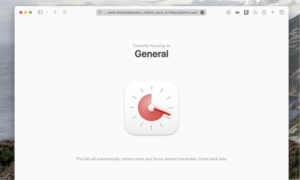
Session’s standout feature is its ability to offer a pomodoro timer, generally prompting task focus for 25 minutes followed by 5 minute breaks, alongside the website and app blocked for an all-in-one solution. It also allows users to trigger a custom Apple Shortcut every time a session is started or ended, allowing users to integrate with tools such as Calendar or Slack.
Strengths: Cross-Platform functionality – works across iOS, macOS. Android, which allows users to stay consistent if they are Apple users. It offers a holistic solution to productivity including timers for accountability, encouragement of taking breaks, and blockers for added restrictions. Further, it allows you to customize the amount of time you want for work/breaks, as well as the websites and apps to block.
Weaknesses: Limited to Apple users only. It is also very expensive compared to competitors, especially free solutions. The tool costs $4.99/month for Monthly Pro, or can be downloaded as part of Setapp for $10/month with 230 other Mac apps.
Insights: The tool could expand its target market by building compatibility with other operating systems such as the Android, etc. It is appealing that they are able to add their value (blocking and productivity timers) with minimal involvement, management, and engagement on the user’s part which could serve as further distractions.
RescueTime (Nazanin)
Website: Linked here.
Description: RescueTime is a focus app for time tracking with website blocking that is compatible with multiple platforms, such as Windows, macOS, Android, iPhone, and iPad. It offers time tracking software with built-in distraction blocking. It builds off of the list of a user’s “distraction” apps.
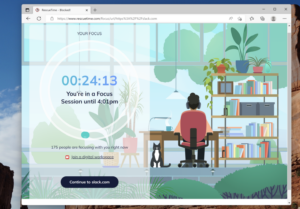
RescueTime’s standout feature is its unique quality of time tracking. Its “Focus Session” can be used to block distractions within time tracking, but the timer is it’s primary added bonus. It allows you to designate apps according to three categories: focus work, other work, and personal activities. Though the lists are pre-populated upon download, they can be customized.
Strengths: Cross-Platform functionality across iOS, macOS. Windows, Android which enables an expanded target audience. It enables customization of app and website categorizations, as well as customizability during focus sessions in which users can choose categories to block (making blocking of distractions simple and convenient).
Weaknesses: The blocking features are found within the time tracking functionality, but are not the primary tool. It is also extremely expensive if wanting to include distraction blocking, costing $12/month or $78/year.
Insights: The tool focuses on time tracking as primary functionality, but recognizes the importance of pomodoro timing and distraction blocking, integrating them all-in-one. Block lists are a great way to block distractions by category, without requiring the creation of a list each time a user plans a work session.
Study Bunny (Malina)
Website: Linked here.
Description: Study Bunny: Focus Timer is an iPhone and Macbook app designed to boost focus and productivity. The playful app centers around a bunny—your “study bunny”—who encourages you to stay focused for a given time period. Users can choose a length of time to start the timer in the app, and are rewarded with carrots for the bunny to eat and money to customize the bunny upon completion of the timer. Users receive deductions when they pause or stop their focus timer. Outside of the core timer feature, Study Bunny: Focus Timer also has options to input a To Do list, add flashcard sets, play music mixes, view stats of how much you study, customize your bunny, and even study with friends (other bunnies).

Study Bunny stands out because of its playful, comforting feel. The UI consists of cute artwork which appeals in particular to younger users. Another standout feature of Study Bunny is that the app has almost everything you might need for a work session; there’s music, to-do lists, the timer itself, and more.
Strengths: The visual design and UI are incredibly playful, which makes the app feel fun. There are many options for how to use the app. You could use it simply as a timer or could use the flashcard feature, for example. You can use the app on your own or with friends. Bunny’s “happiness” bar motivates users to use the app frequently to keep their study bunny happy.
Weaknesses: The app is only available on iPhone and the newest MacBooks. I couldn’t download this on my MacBook because I don’t have an M1 chip. With so many ways to customize your bunny, I found myself wanting to play around in the app rather than focus. Too many features can be distracting. All buttons are only drawings without text. As a first-time user, it is hard to understand what each button means. The app is meant to encourage users to have focused sessions to gain carrots and coins, but there are also options to watch ads to achieve the same rewards, which feels annoying as a user
Insights: There is a lot of value to playful, almost “childlike” interfaces for our target demographic of high schoolers. Customization is also fun, too. If our design incorporates user customization, we should be wary not too provide too much customization to the point it could be a distraction, like I noticed in this app.
Focusmate (Malina)
Website: Linked here.
Description: Focusmate is a Zoom-like piece of software which encourages focus through virtual coworking. Users can book a session when they want to focus, get matched with a partner, and then join a call with them. In a video call, users are encouraged to share their goals for the session and then work. Focusmate encourages users to use the software for a variety of focused work (such as homework, reading, cooking, or even exercising), as the emphasis is on coworking more than the task itself. In fact, Focusmate’s website says “the main thing is to set up your camera so that your partner can see you while you focus on your task(s).”
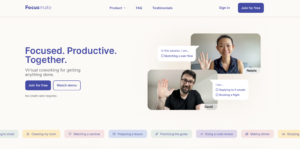
A unique aspect of Focusmate is that you get matched with any Focusmate user around the world, so you’re essentially meeting with a unique stranger. This makes Focusmate unique in comparison to other methods of finding coworking buddies, such as coworking with friends, classmates, or colleagues.
Strengths: Social, and a way to make new friends. Great for users with ADHD, according to testimony. You can choose 3 different coworking session lengths. There are features like chat, virtual backgrounds, automatic calendar invites.
Weaknesses: Not free after first few sessions. There could be safety or privacy issues. The presence of another person may be distracting for some people, rather than helpful.
Insights: While an idea like Focusmate is likely not feasible for high schoolers because of privacy concerns, we should consider more heavily how the habit of coworking can be really useful for many people. The idea of building community with strangers to help with focus would be interesting to explore.
Flipd (Tristan)
Website: Linked here.
Description: Flipd is a time-tracking social media productivity app meant to curb phone use, limit distractions, and improve focus. It’s intended for use by students (mostly middle and high schoolers) and features a simple aesthetic. On the homepage, students can start study sessions of fixed or variable duration. The app tracks work and break times, sending reminders when users get distracted and open another app. A “Stats” page tracks sessions and task distribution across time.
A unique feature is the “Groups” component (see screenshots below), where students can create and join study groups. After joining, students can view the profiles of other members and partake in a productivity goal set by the group owner. As such, the app fills the market for students who want to improve study consistency, and seek motivation in the presence of others with common goals.

Strengths: Flipd features an intuitive UI that is simple to use and interpret. Its “Groups” component can be especially useful for those who draw encouragement from the presence of peers.
Weaknesses: With its current design, only students who are relatively consistent and disciplined can take full advantage of many of its features (e.g. scheduling and tracking work sessions). Interactions with other students in groups are very limited and may not offer as much motivation as intended. Some useful features, such as setting individual custom goals over longer time periods (e.g. a week), are absent.
Insights: One aspect of focus that Flipd attempts to leverage is using study groups to improve productivity. When designing our service, we should definitely consider adding functionality that fosters a sense of community, in which members can encourage one another.
Forest (Tristan)
Website: Linked here.
Description: Forest is an app meant to improve productivity and curb phone addiction. It’s intended for use by anyone who feels distracted by their phone, including teens. Users set the time for a focus session, plant a seed, then set aside their phone. Completing their session phone-free rewards users with a full-grown virtual tree, which withers if users get distracted by their phone during the session.
Users can use the “Timeline” tab to track all the virtual plants they have grown (see screenshot below), or the “Friends” tab to view their friends’ virtual plants. In-game achievements earn users coins, which can be redeemed to plant real trees in nature (a very unique feature). As such, this app fills the market for people who want to curb phone use, and are motivated by gamified experiences and positive environmental impact.

Strengths: Forest features a calming and aesthetic UI. It is effective at motivating users to stay away from their phone using the rewards of mature trees, and the deterrents of withered trees. For those who are environmentally inclined, Forest offers the additional motivation of achieving environmental impact through planting real trees.
Weaknesses: As Forest indiscrimately blocks phone use during work sessions, it essentially holds your phone hostage with a growing virtual tree, and doesn’t distinguish between productive and non-productive phone use.
Insights: Forest’s calming UI is a good example of how an app’s functionality can be enhanced by its aesthetic. It also leverages rewards and deterrents in a unique way with maturing and withering trees that the user plants. Finally, its connection of improving productivity with other things users might care about, such as altruism, is very effective. These are all worth considering when implementing our service.
Comparative Matrix