Architecture Design of the Solution
System Path
Our system path depicts a high level overview of how a user would interact with our app on a given day. Our first persona, Grateful Grace, downloads the platform because she wants to be able to compliment her friends. Our path then describes the typical interactions Grace would have with the app–after uploading her contacts and getting prompted to give a compliment, Grace would write a compliment to a particular friend. After adjusting privacy settings, she would send in the compliment. If the friend is not on the app, the app texts the friend (our other user in the diagram) that a compliment is waiting for them, prompting them to download the app and then go through the entire process that Grace went through. Once compliments are set out, there is a period of reaction and reflection. If someone receives no compliments, they are more likely to stop using the app. If someone does receive compliments, they can react to them and also view them. They can also peruse their compliments from other days, and the public compliment wall where they can see compliments given in their network of friends. The next morning, the cycle resets, and users are again prompted to submit a complement.
The system paths highlight the most important functionalities of our app. Thus, wireflows will focus on these aspects of our solutions.
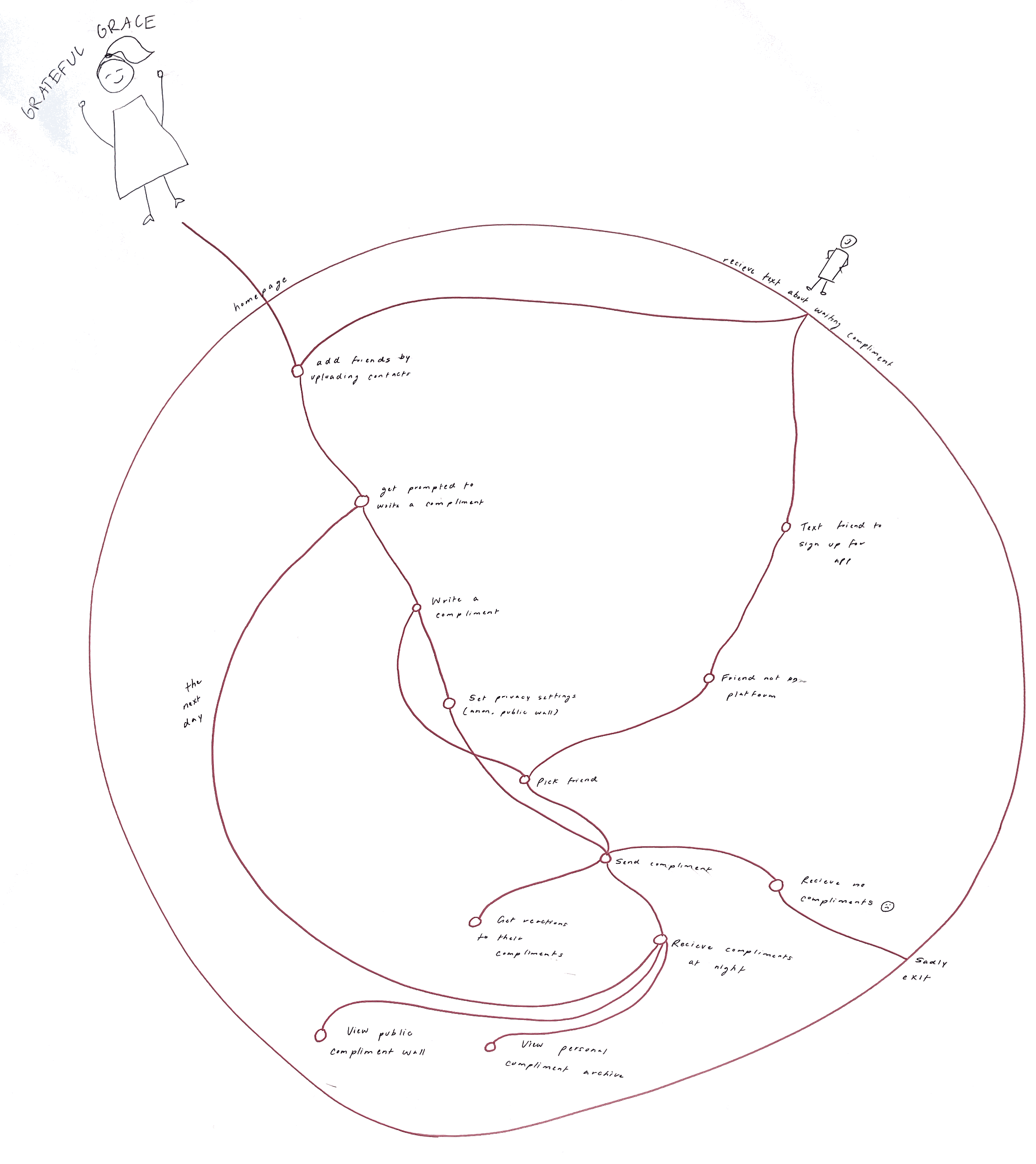
Bubble Map
We decided to create a bubble map in the format of a venn diagram to understand the two most important functionalities of our app: giving and receiving compliments. We wanted to visualize the tasks and features that our users could complete when needing to give a compliment or receiving a compliment. We noticed that there is significant overlap between the two, specifically the idea that you can give and receive compliments anonymously, give and receive compliments in different mediums and review all of your compliments. However, the bubble map also revealed that there are two separate flows within our app and we need to make sure all of the options available are clear to users. We plan to make the onboarding process smooth including ensuring that both sides consent to sending/receiving compliments. The bubble map overall will help us with the wireflows as we understand what features can be re-used and what we need to focus on for each journey.

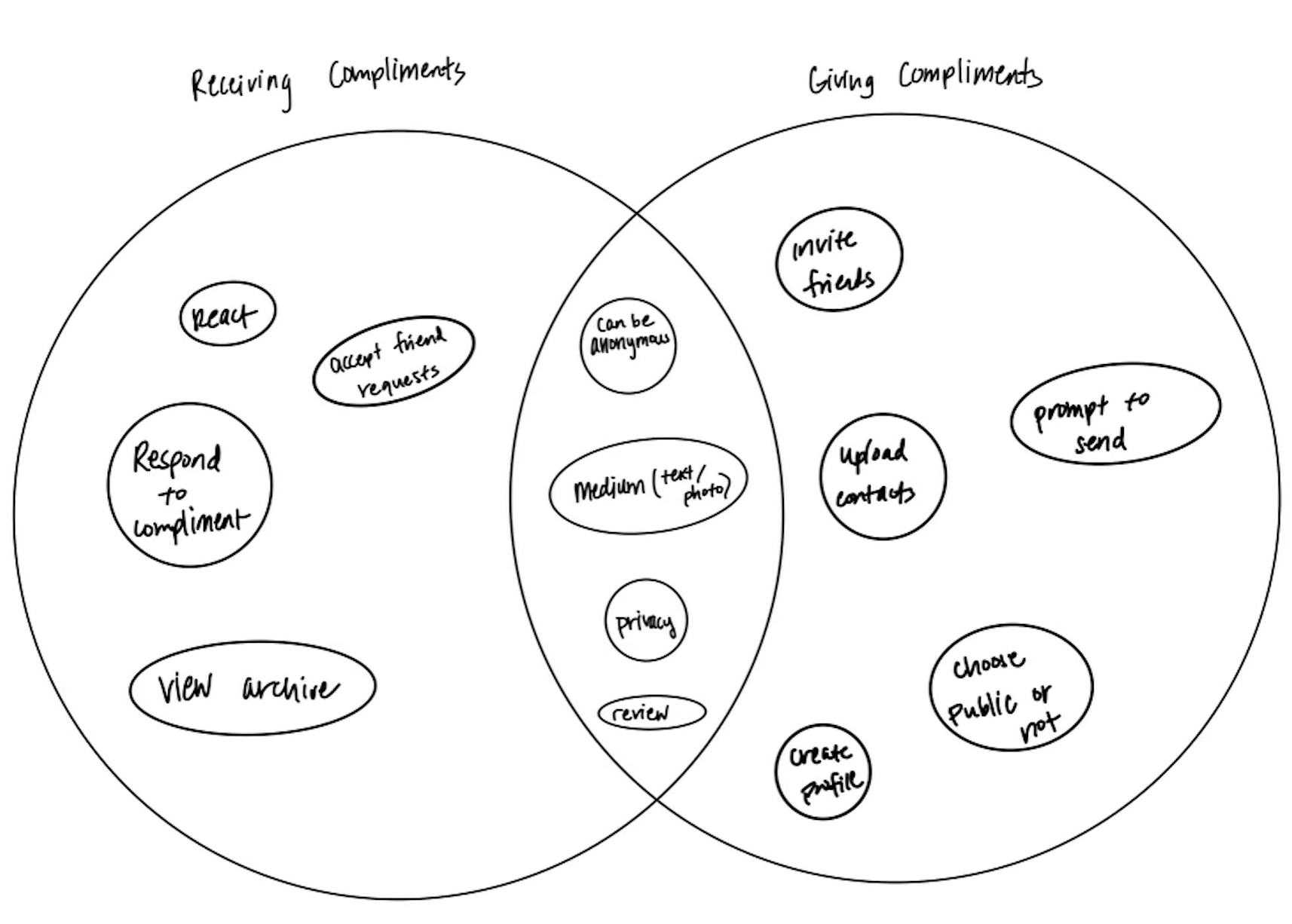
 Wireflow
Wireflow
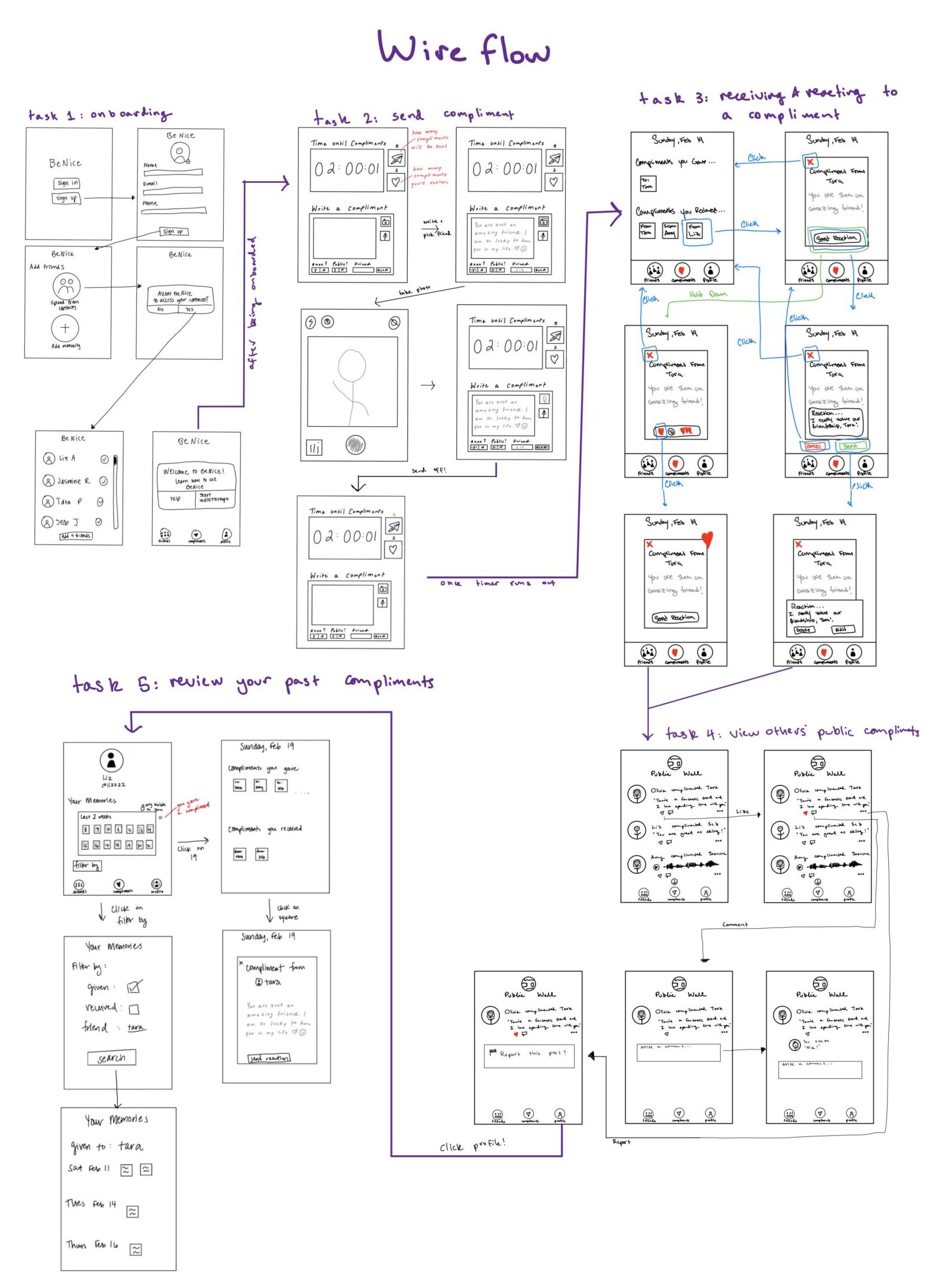
We broke down the five most important tasks of our app and each created a corresponding wireflow. The tasks were as follows: onboarding, sending a compliment, receiving a compliment then sending a reaction, viewing a public wall of friends’ compliments, and viewing your personal compliment archive.
When a user opens the app for the first time, they sign up and add friends. This is an important step because our functionality relies on a user having friends added in the app that they can send compliments to. Once a user has signed up, their next big task is to send out a compliment. On the homepage, the user can view a timer counting down until the time compliments will be sent out, and they can see a count of how many compliments they have sent as well as how many they will receive that day. We decided to include the latter count since we saw in our intervention study that people were nudged to send out compliments if they knew they had received one. We included options for a user to send a text compliment as well as a photo or voice memo. The user can decide to make this anonymous or not; we saw in the intervention study that the ability to remain anonymous increased people’s likelihood to send out compliments. The user can also set their compliment to either private or public, similar to Venmo’s privacy settings. Once the timer goes off, users can view the compliments they received that day. They can click into each compliment and send a reaction, either via emoji or written text. Sending and receiving compliments are the most important functions of our app, so we made sure to fully build out these tasks. Users can also view a wall of the public compliments their friends sent and received that day, and comment on and like these compliments. We chose to include a public wall like Venmo does after our positive and engaging experience reading other people’s compliments during the study. Users can report compliments they find offensive. Finally, users can view an archive of the past compliments they have sent and received. This will allow users to reflect on and receive sustained positive feelings from their past interactions. They can filter by compliments given/received to and from a specific person.
We based our design choices on parts of popular apps with UIs we like (Venmo and BeReal) and aimed to create a clean, engaging experience overall.



