Wireflows:
- Onboarding: The user will download the application because they are anxious about their speech, and it will then go directly through the home page, where returning users will go directly to swiping and new users will go through the onboarding process. The onboarding process will get information such as Name, Industry, Language, Speech or Interview, interest in improving speech, Time Zone, Time Frame, etc. The next step for new users after the onboarding flow is split into the swiping flow (primary) and the calendar flow (secondary – number 4)
- Swiping: The swiping feature will mirror bumble in which the person has to write a comment if they want to match with the person. After they leave a comment, they can continue swiping, or rather commenting on other people. After the swiping flow, it is followed by the messaging flow.
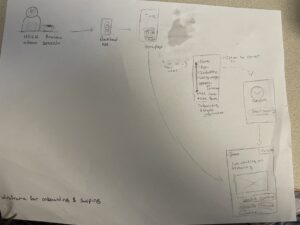
- Messaging/Chat: the messaging feature allows users to connect with their matches through simple texting and through speech games. We found speech games to be a good tool in keeping the matches talking and interacting with each other. The interface encourages the user to message their match or send a speech game to the match when they first match. That is because we realized that starting the conversation is one of the hardest part of building a relationship with someone online. We hope the speech game can help starting such a conversation. The interface also encourages users to “reply within 24 hours” for the same reason as listed above. After the messaging flow, if the two matches want to schedule a time to practice speech, the app goes into the calendar flow as shown below.

- Calendar: The calendar feature essentially allows users to schedule when their next speaking event (e.g. interviews, presentations, talks) is. It consists of 3 subpages: calendar (a general calendar UI with the option to add events, similar to Google/Apple Calendars), upcoming events (gathers data from the calendar and places them into a list view for easier viewing, and a to-do list (customizable list where users can add things they intend to do in relation to speech preparation and can tick off the items once completed). Finally, there’s also a notification feature connected to the calendar where the app will remind users about their upcoming events, reminding them to practice. These features aim to help users prepare better for their speeches and indirectly nudges them to use the main features of the app (chatting) to help them prepare.





Comments
Comments are closed.