When Creativity Strikes
Comparative Research on Apps for Building Habits and Fostering Creativity
Introduction
For our CS247B project, our team wants to encourage people with busy schedules, like full time students or people who work full time, who don’t typically do creative practices such as drawing or making music to try doing something creative more often, whether that be journaling, drawing, painting, etc. The following review highlights the research we conducted on 10 apps that aim to help users build habits, both related to creativity and other general topics.
The Habit Factor
The Habit Factor is an app that allows you to work on a habit by setting goals and keeping track of them. It uses positive self-talk, rewards, prompts, cues and reminders to help in habit formation. It relates to our project since it implements key elements of habit formation research, which we want to use in our project.


The process of setting a goal is very well thought and uses habit making best practices. It asks users what habit they want to work on and “what is the story” behind it – they can even upload a picture that will keep you motivated for the habit. Then it asks them to more concretely write down the way(s) they will accomplish this goal and “why” they want to do it. Asking why is a great way of getting your system 2 involved in the process. Users can set the goals for any period of time (4 week is the default option which I picked – NUDGE) and put reminders for it. Whenever you get on the app, it also shows you a motivational quote, which is some form of priming for a positive attitude towards working on your new habit. Reminders also help you work consistently on your goals and come back to the app from time to time. One negative thing about the app though is that the quotes can be annoying and seem repetitive after some period of time. The onboarding process is quite lengthy. Also it seems too easy to just deactivate the habit on the app.
Strides
Strides is an app that allows you to work on various different goals and keep track of them. It provides ease of self-monitoring and feedback on outcomes of behavior.
There is no onboarding process here. You can simply add a goal – the app lets you choose from a bunch of categories and provides options for each. For instance, choosing “Education” gives a wide range of education-related goals like “read”, “study”, “learn language”, “ask questions”, “meet with tutor”. You can choose to set how many times in a day you want to do it, the streak (number of consecutive days you will do it) and add the option of logging (writing something on the app whenever you do it). It is very easy to mark a goal as complete or incomplete, which is by just swiping left or right on the goal. Whenever you mark a goal as incomplete, it gives you feedback, e.g. “you can do it next time!”. It also shows you celebratory animations when you complete all your goals for the day.


One thing I really love about this app is that it is very quick and easy to set up and mark your progress on your goals throughout the day. The goals are self-contained modules and are more manageable, thus also providing lots of moments of small satisfaction throughout the day. The streak feature is also a motive for working on a goal for a longer period of time. However, I think the streak feature is the only part of the app that actually helps in habit formation. The app never even prompts the user to work on a habit at all.
The Habit Nest
The Habit Nest is an app that was developed by the same folks who created the series of habit building journals of the same name, and is currently only a few months old. It promotes itself as an “all-in-one self improvement app that helps you build almost any habit.” While this is technically false in that the app only allows the user to focus on building one of 5 categories of habits (morning routines, mediation, healthy sleeping routines, gratitude, healthy screen time usage, and nutrition), these are some of the most commonly sought after types of behavior that people seek to change or develop new habits for. For all five categories, it creates a 66-day “fully-guided habit journey” that is split into 3 phases, and delineates and very explicitly lays out up front what you can expect to be engaging with for each day. This comes as a combination of pro-tips, daily challenges, food for thought, recommended resources, success stories, affirmations, stats, and badges. Before starting any of the categories, the app shows you a short video describing the problem statement of the habit it will be guiding you through changing, and presents you with the option to read more information about how it plans to guide you through the habit based on proven behavioral psychology research, before it permits you to click the big green “COMMIT TO HABIT” button. Overall, the app is very elegantly and playfully designed, while also unapologetically showcasing the sheer amount of content and scientific grounding it is apparently built upon. While definitely giving the app a sense of authority, it does start to feel a bit overwhelming – like I’m signing up for an intensive training program that will take up a lot of my time, rather than using a casual app to help me accomplish something.
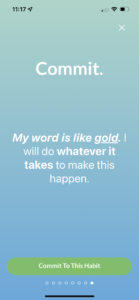

In summary, the app feels like a much more intensive training program than the average habit builder app I could find, with so much thoughtful content that it does feel like it was built by a trained therapist – something that is further heightened once I saw that you can only commit to changing a habit for seven days before crashing into a $19.99/month paywall.
Fabulous
Fabulous is an app that acts as both a daily routine planner and habit building coach. It takes a comprehensive approach to building habits that it promotes as being rooted in behavioral science. The app is playful and relaxing, with elegant animation and typography. Like the Habit Nest app, Fabulous claims to provide expert habit building support on several predetermined categories like emotional wellness, financial habits, creativity, self-discipline, and even stoicism. Throughout usage and installation, it reinforces affirmations of mindfulness and intrinsic motivation. Before letting you “commit” to building a habit, it forces you to hold your finger down on the screen as a symbolic way of signing a digital contract aimed at subconsciously bonding the user to the Fabulous app – right before, of course, ensuring that the app and its genius will be hidden to you after 7 days unless you join its paid membership. That being said, the app does a good job of constantly reinforcing aspects of intrinsic motivation, like, for example, reiterating the date that the user decided to “change their life for the better”, appealing to the emotional commitment of the user.


Flowkey
Flowkey is an app that helps its users to learn piano. Upon downloading the app, it takes you through a short multiple-choice quiz to ask about your experience level, what your goals are (ie learning basics, playing songs, reading sheet music, etc), etc. After making an account, you are brought to a “courses” section that is color coded by difficulty. There is also a forced video tutorial on the controls for the app, and integration with both pianos and electronic keyboards. The app seems to prioritize letting the user learn at their own pace, such as how users can easily slow down and repeat any part of a song they are learning.

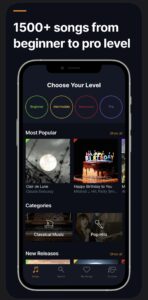
This app is quite similar to our project, except very focused on helping the user to learn piano. I liked the ease of first-time use, emphasis on the user learning at their own pace, and recognition of how people might have different goals for using the app in the first place, which are principles that could also apply to our project.
Six Pack in 30 Days
This is an app that helps the user do consistent ab workouts, and eventually reach the level of getting a 6 pack. The main feature of the app is its 30-day workout training, which is organized into beginner, intermediate, and advanced levels. The app keeps track of which day you are on for you, and can send a reminder for you to do your daily exercise. Each daily exercise is composed of 15+ consecutive and varied ab workouts, which are accompanied by a handy visual of how your body should be positioned/moved. The app also manually marks every fourth day as a “rest day”, which the user can see ahead of time and draw comfort from.


This app is similar to our project in that it helps people change their behavior, specifically abdominal exercise. One thing I found interesting about this app is the extremely ambitious title “Six Pack in 30 Days”, which is a bit of an exaggeration considering it would take at least 90 days according to the app’s own schedule and regimen. However, this title (and artwork of a dude with an unrealistic 6 pack) does serve as motivation to the user to attain this goal. Perhaps our app/project should be titled with an exaggerated name as well? I also liked the app’s display of a 30-day timespan and rest days, which gives the user a future target to focus on (thus avoiding monotony).
Brainsparker
Brainsparker seeks to help people get through a creative block by providing a series of digital cards that are a mixture of questions, images, and quotes. These cards are supposed to be a helpful jumping off point for people who are looking to do a task and need help unlocking their creativity. On the main screen it has a general collection of cards but you can also filter by certain categories like the general starter pack, a card pack specifically for kids, and a vision pack that has prompting questions to help you better think about shaping an idea or vision. It also can send you notifications with a “daily spark” card. You can set up to 3 notifications a day prompting you with a spark card. The design is relatively simple with a white backdrop but I find this helps bring attention to the multicolored inspirational card. This app is similar to our project because we are also trying to find an effective way for people to explore their creativity or try a creative practice daily. I found the notification system where it limits you to 3 automatic notifications a day to encourage you to think creatively to be an interesting design choice. One thing that we have been talking about as a group is how to effectively prompt people to do or try a creative practice and where the line is between encouraging people versus overwhelming them. It will be worth considering how to potentially incorporate an effective notification system if we decide to do one.
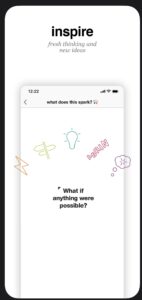

Headspace
Headspace is a very popular guided meditation app that walks users through a series of modules that teach them different ways of meditating. The app breaks up meditation into small chunks and guides the user on building meditation as a daily practice. I think the design is very inline with the app’s focus on mindfulness. It’s a relatively simple color scheme that’s primarily white and a calm orange that I feel emphasizes the nature of meditation and provides a calming effect for the user. This app relates our project as we are trying to help people find a way to build a daily creative practice or just prompt them to do something creative every day. One comment we got in our pre-study interview was that sometimes people too intimidated to try a new creative practice like writing because there are so many different options that it’s hard to conceptualize where to even start and often commented that they enjoyed structured lessons or tutorials that broke down intimidating tasks into a clear and cohesive lesson. Headspace does a good job of easing users into meditation by providing a very structured guided meditation plan that helps users slowly build confidence in their daily practice.


Strava
Strava is an app that provides information for people who enjoy running, biking, and walking. It has a database of trails/routes that are uploaded by users and anyone can view those routes and try them themselves. It also has a social media aspect to let users share stats about their runs with their followers. One fun use is runners and bikers who make shapes or words with their routes. Strava is similar to our app because it is a one stop shop for ways for people to start enjoying the hobby of running, biking, or walking. I think the social media aspect is a key component here because users can monitor their own progress and also share it with their friends and family. From personal experience, users can get competitive about their mileage and time which inspires their followers to get out and exercise to try and best them. While it can be inspiring, I think it sometimes is a bit toxic and I have heard of it being a factor in people over exercising, especially young women. When applying these findings to our app, I think it is important to consider what brings people to Strava (free, open access to routes and trails all over the world) while also noting some of the harms it can cause (common downsides of any social media leading to comparison to others and potential mental health issues).
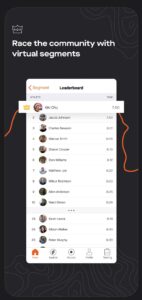
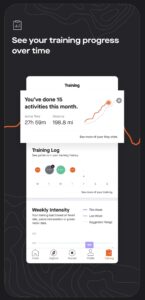
Etsy
Etsy is a platform on which people sell their artistic creations. Items vary from particularly unique (a painting of a banana that is actually a duck inside of a banana peel) to extremely practical (a mini tray that clips into a car dashboard that holds dip so that one can dip their fries easily while driving I guess). Etsy brings together crafters and engineers in one space that is easy for consumers to purchase whatever they might need. I think our app is similar to Etsy in that we might want a way for people to show their creativity in a “productive” way. Some people might find it productive if they can sell or barter what they made. The biggest downside to Etsy is the fees that go to the company rather than the creator. Each item has a listing fee, a transaction fee, and payment processing fee. This makes all items too expensive for the user buying them and potentially means the artist will have to sell for a lower price so that people still purchase it with all of the fees on top of the regular price. I think as we design our own space for creators, we need to ensure it is not restricted to creators.







Great work! What would really be a cherry on top would be if you did a 2×2, as mentioned by the article. But this is a great range of products to consider.